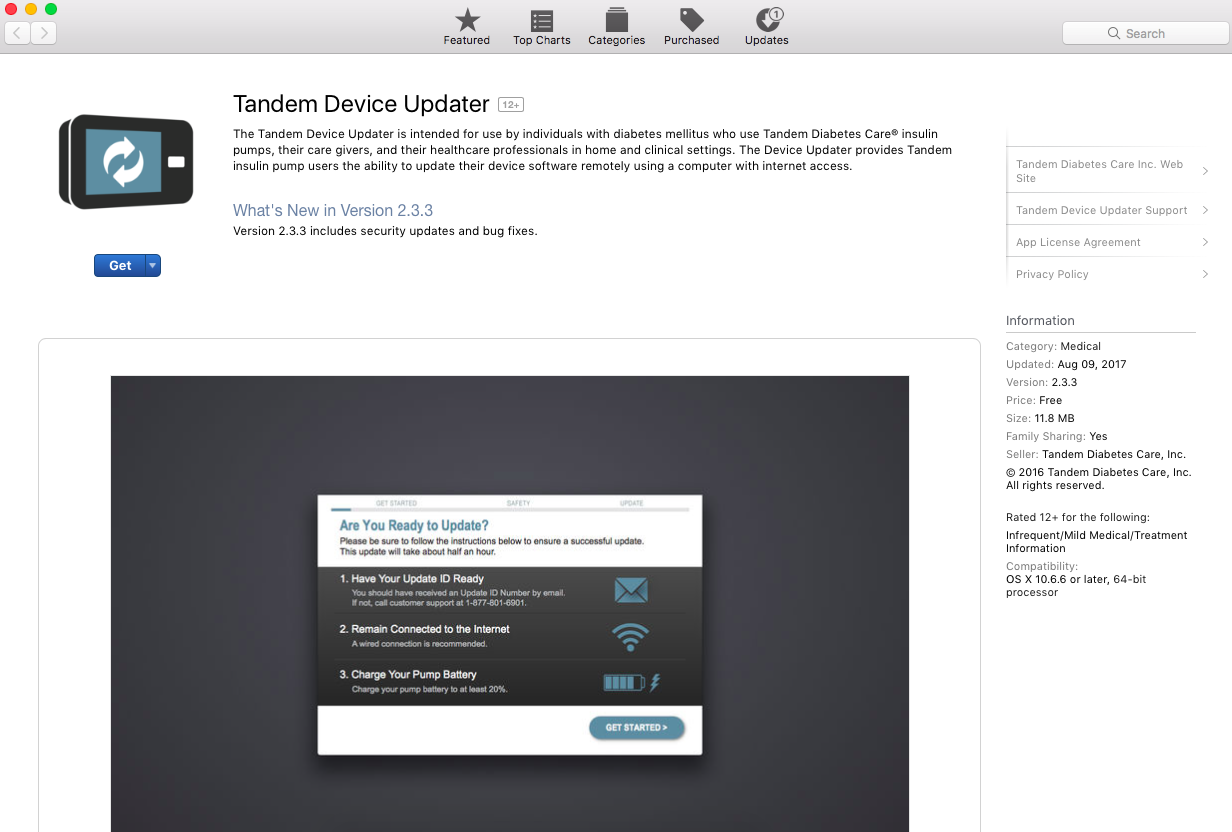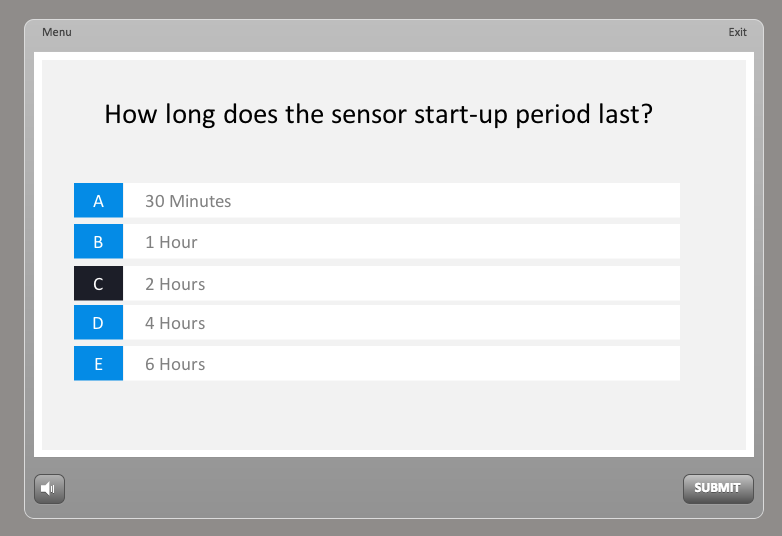Review: Tandem t:slim X2 Insulin Pump with Dexcom G5 integration
Manny Hernandez with X2+G5
Last year, when the Tandem X2 pump that supports software updates via USB (the only pump to do so) was approved by FDA, and they announced that their first update would support integration with the Dexcom G5 CGM sensor, I signed up for it. I left my clunky Animas Ping behind and became a Tandem pump user.Recently, FDA granted Tandem approval for the Dexcom G5 update. And today, I am happy to report I am sporting my Dexcom G5 data on my Tandem X2 pump, as you can see above. This post summarizes my experience and feedback during the update process and over the course of the first few days of using the integrated product.
The Update
Upon receiving the instructions with my Update ID (you need one to proceed with the update), I downloaded the
:
Tandem Device Updater
After I had the software installed and running, the update literally it took under 15 minutes. This even included completing the recommended safety steps.
Update successful
In (silly) defiance to the recommendation to do the update in connection with a site change, I found myself needing to load the pump as you would have to with a site change. So, while you technically
can
still continue to use your current infusion site, you will need to go through the process of loading the pump. And since you need to prime by letting a minimum of 10 units flow through the tube, if you do not have at least 50 units of insulin in your cartridges, I recommend you follow their recommendation, unlike what I did… :/
At this point, my pump looked pretty much like it used to before the update... because my Dexcom receiver had not yet arrived, and it took about a week to get here...
The CGM integration
Once my Dexcom transmitters arrived, I was able to continue with the process, and get down to the really exciting stuff.
Entering the transmitter ID is a bit more "fun" than the way you enter it on the Dexcom receiver, where there's no keyboard. The advantage of a touch screen is that the screen can be turned into a keyboard, only not a full keyboard but more like a phone pad keyboard:
Dexcom keyboard
You are prompted to verify the Transmitter ID (enter it twice), which is different from the Dexcom-only experience too. Not too sure what this does for the process, but not a big deal either.
My anxiety to be done with the rest of the process got in the way, as did my Dexcom receiver freaking out and entering into a loop where it would reboot itself over and over, as if it had sensed that it was no longer going to be with me any more (I forgot to take pictures of the Dexcom receiver acting up, and I had to do some ninja stuff to get the recurring reboot to stop, so I owe you visuals of the Dexcom screens, but I am sure you have seen them before...)
Finally, after patiently waiting for the mandatory two-hour sensor warmup period (which gave me plenty of time to finish the training and configure alarms, etc.) at 11:21, on Sep. 6, 2017, I finally saw my Dexcom G5 data on my Tandem X2 screen! :)
First CGM time
The Training
It will take you up to 30 min to complete the
Remote Software Update - CGM Integration Tutorial
. This is if you are new to the CGM or the Dexcom G5, since it covers CGM basics, how to insert the sensor, snap the transmitter, etc. I liked that it included these types of quizzes to confirm you have retained the key concepts that you've learned:
Tutorial
Not a huge deal, but the voiceover used in the tutorial was creepy at times. Also, I think the trainer speaking changes mid-module, which can be a tad disconcerting. Then again, not a huge deal.
Everyday use
After a few days of use, the pump battery has already shown signs of lasting less. This is not surprising, as it now has a Bluetooth radio to feed. But it's still not necessarily the most fun extra thing to do. To be fair, it's only one device vs. two (pump + receiver) I have to keep charging.
But the biggest downside I've found is that I am seeing the
Out of Range
icon in the place where you'd see the CGM reading more often than I would have expected, typically no less than a couple of times per day:
Out of Range 2
They indicate in the training that "Brief interruptions of up to 10 minutes [without CGM signal] are normal". The truth is this doesn't feel normal.
I have historically worn my pump in one pocket, on the same side of my body where I am wearing my infusion site. And I have my CGM sensor on the other side of the body (typically, both are on my abdomen). If I change my insulin pump to the opposite pocket (the one closest to the CGM transmitter/sensor), normally the
Out of Range
icon disappears shortly. I get that proximity matters to make sure the transmitter signal can get to the receiver in the pump, but we're not talking 20 or even feet here, we're literally talking inches... Although I am working on losing weight, I hope my belly is not the obstruction causing this! ;)
The verdict
I am delighted with being able to see my CGM data on my pump, period: full stop. Is it exactly the way I envision it? No. But it's a MAJOR step for me, considering my choice of CGM at the present time (the world of CGM is changing rapidly so we will see what the future brings). In the meantime, here are two ideas (for my friends at Tandem and Dexcom) to make the integration better (which I assume they have already thought of):
CGM calibration - correction
It would be amazing to offer the option to use a BG readings entered on the pump "side" of the device (while you are bolusing) to calibrate the CGM, or the opposite: offering the option to bolus for a BG being entered as part of your CGM calibration. Neither option is available, and they would make perfect sense. (Update, Sep. 10: Just realized that above target calibration BGs generate this prompt. Love it!)
Something that takes some getting used to is the fact that functions for loading the pump and for calibrating the CGM are respectively further out (in terms of button taps needed) than where they used to be pre-integration. I get that this comes with the territory, but I'd love to see the two companies explore ways to make the user experience a bit cleaner, specially re: calibrations which occur twice a day.